Safety Precautions
Always read the manual before use․ Avoid water immersion and keep the dehumidifier on a stable‚ level surface․ Ensure it’s placed away from children and pets․ Operate only indoors‚ avoiding bathrooms or areas near water sources․ Never move the unit while in operation․
- Place on a stable‚ level surface․
- Avoid water immersion or splashing․
- Keep away from children and pets․
- Operate only indoors‚ away from water sources․
- Never move while in operation․
1․1 General Safety Tips
Always ensure the dehumidifier is placed on a stable‚ level surface to prevent tipping․ Keep it away from children and pets to avoid accidental damage or injury․ Never immerse the unit in water or expose it to excessive moisture‚ as this can cause electrical hazards․ Avoid placing the dehumidifier near open flames‚ sparks‚ or hot surfaces․ Ensure proper ventilation in the room to maintain efficient operation and prevent moisture buildup․ Do not modify or tamper with the unit‚ as this may void the warranty and pose safety risks․ Always follow the manufacturer’s guidelines for usage‚ and unplug the device when not in use or during maintenance․
- Place on a stable‚ level surface to prevent tipping․
- Keep away from children and pets to avoid accidents․
- Avoid exposing the unit to water or excessive moisture․
- Do not place near open flames or hot surfaces․
- Ensure proper ventilation in the operating area․
- Avoid modifying or tampering with the unit․
- Unplug during maintenance or when not in use․
1․2 Electrical Safety Guidelines
Ensure the dehumidifier is plugged directly into a grounded electrical outlet with the correct voltage rating․ Avoid using extension cords or shared outlets‚ as this may cause electrical issues․ Keep the power cord away from water and ensure it is not damaged or frayed․ Never operate the unit near water sources or in areas prone to flooding‚ as this can lead to electrical shock․ If the dehumidifier malfunctions‚ unplug it immediately and contact a qualified technician․ Always follow the manufacturer’s electrical specifications to ensure safe operation․
- Plug into a grounded outlet with the correct voltage rating․
- Do not use extension cords or shared outlets․
- Keep the power cord away from water and heat sources․
- Inspect the cord for damage before use․
- Unplug immediately if malfunctioning․
- Avoid operation in flooded or wet areas․

Installation and Setup
Unpack carefully and place the dehumidifier on a stable‚ level surface․ Ensure adequate space around the unit for proper airflow․ Connect to a suitable electrical outlet․
- Unpack gently to avoid damage․
- Place on a stable‚ level surface․
- Ensure space around for airflow․
- Connect to an appropriate outlet․
2․1 Unpacking and Placement Recommendations
Unpack the dehumidifier carefully to avoid damage․ Remove all packaging materials and ensure no parts are missing․ Place the unit on a firm‚ level surface‚ ensuring proper drainage․ Keep it at least 6 inches away from walls or obstacles to allow adequate airflow․ Avoid placing it on uneven or soft surfaces‚ as this may affect stability․ If the dehumidifier has casters‚ ensure they are securely attached before moving․ Position the unit in a well-ventilated area‚ away from direct sunlight or heat sources․ Ensure the surface is dry and flat to prevent water spillage or uneven operation․
- Unpack carefully to avoid damage․
- Place on a firm‚ level surface․
- Ensure 6 inches of clearance from walls․
- Avoid uneven or soft surfaces․
- Position in a well-ventilated area․
2․2 Initial Setup and Configuration
Plug in your Haier dehumidifier and ensure all components are undamaged․ Set your desired humidity level using the control panel․ Select from modes like dehumidification‚ ventilation‚ or clothes drying based on your needs․ Ensure the air filter is clean and correctly installed for optimal performance․ Regularly check and clean the filter to maintain efficiency․ Ensure the water tank is empty and securely placed to prevent any water spillage during operation․ Activate the child lock if needed to prevent accidental changes․ Position the dehumidifier in a well-ventilated area to enhance airflow and efficiency․ Allow the unit to start and monitor its operation to ensure it’s functioning correctly․ Refer to the manual for specific settings recommendations to optimize performance based on your environment․
- Plug in the dehumidifier and check for damage․
- Set the desired humidity level using the control panel․
- Select the appropriate operating mode (dehumidification‚ ventilation‚ clothes drying)․
- Ensure the air filter is clean and properly installed․
- Check that the water tank is empty and securely placed․
- Activate the child lock if needed․
- Position the unit in a well-ventilated area․
- Allow the dehumidifier to start and monitor its operation․

Key Features of the Haier Dehumidifier
The Haier dehumidifier offers multi-functional operation‚ including dehumidification‚ ventilation‚ and clothes drying modes․ It features a child lock‚ efficient humidity control‚ and energy-saving technology for optimal performance․
- Multifunctional operation with dehumidification‚ ventilation‚ and clothes drying modes․
- Advanced child lock for added safety․
- Efficient humidity control with customizable settings․
- Energy-saving technology for reduced power consumption․
3․1 Operating Modes (Dehumidification‚ Ventilation‚ Clothes Drying)
The Haier dehumidifier offers three primary operating modes to meet various needs․ The dehumidification mode reduces moisture levels‚ ideal for damp spaces․ The ventilation mode circulates air‚ improving indoor air quality․ The clothes drying mode provides a gentle airflow for drying laundry indoors‚ preventing musty odors․ Each mode is designed for energy efficiency and ease of use‚ allowing users to customize settings based on their preferences․ The unit also features an intuitive control panel for seamless mode selection․ For optimal performance‚ ensure the mode matches the room conditions․ Always refer to the manual for specific guidelines on mode usage and customization․
- Dehumidification mode reduces moisture in damp environments․
- Ventilation mode enhances air circulation and quality․
- Clothes drying mode gently dries laundry indoors․
- Energy-efficient design with customizable settings․
- Intuitive control panel for easy mode selection․
3․2 Child Lock and Other Advanced Features
The Haier dehumidifier features a child lock function to prevent accidental changes to settings‚ ensuring safe operation․ Additional advanced features include a built-in hygrometer for precise humidity monitoring and smart sensors that automatically adjust settings based on room conditions; The unit also offers silent operation modes for quieter performance․ Other notable features include automatic restart after power interruptions and a user-friendly control panel with LED displays․ These features enhance convenience and efficiency‚ making the dehumidifier suitable for various household needs․ The child lock adds an extra layer of safety‚ especially in homes with children‚ while the advanced sensors optimize performance and energy use․
- Child lock prevents accidental setting changes․
- Built-in hygrometer for precise humidity monitoring․
- Smart sensors adjust settings automatically․
- Silent operation for reduced noise․
- Automatic restart after power outages․
- User-friendly control panel with LED display․
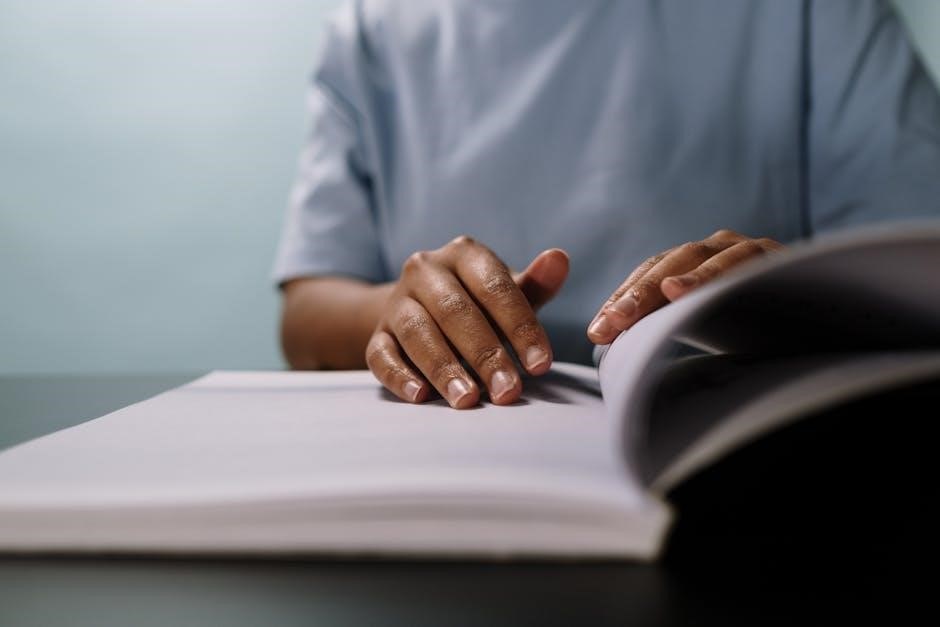
Maintenance and Cleaning
Regular maintenance ensures optimal performance․ Clean the filter monthly and wipe the exterior with a damp cloth․ Drain the water tank daily to prevent overflow and mold growth․
- Clean the filter monthly for efficiency․
- Wipe the exterior with a damp cloth․
- Drain the water tank daily․
- Check for blockages in the drainage system․
4․1 Cleaning the Filter and Exterior
Regular cleaning of the filter and exterior is essential for maintaining the dehumidifier’s efficiency and hygiene․ Turn off and unplug the unit before cleaning․ The filter can be washed with warm water and mild detergent‚ then allowed to dry completely before reinstalling․ For the exterior‚ use a soft‚ damp cloth to wipe away dust and dirt․ Avoid using harsh chemicals or abrasive materials‚ as they may damage the surface․ Clean the filter every 1-2 months or as needed‚ depending on usage․ A clean filter ensures proper airflow and prevents mold growth․ Regular maintenance extends the lifespan of your Haier dehumidifier and ensures optimal performance․
- Turn off and unplug the unit before cleaning․
- Wash the filter with warm water and mild detergent․
- Use a soft‚ damp cloth for the exterior․
- Avoid harsh chemicals or abrasive materials․
- Clean the filter every 1-2 months․
4․2 Draining the Water Tank
Regularly draining the water tank ensures proper operation and prevents overflow․ When the tank is full‚ the water-full indicator will alert you․ Turn off the dehumidifier and unplug it before draining․ Carefully remove the tank from the unit and pour out the water․ For convenience‚ some models allow for continuous drainage using a hose‚ which can be connected to the drain outlet․ Ensure the hose is securely attached to avoid leaks․ After draining‚ replace the tank and plug in the dehumidifier․ Always handle the water tank with care to avoid spills and damage․ Draining the tank regularly maintains efficiency and prevents mold growth․
- Turn off and unplug the dehumidifier before draining․
- Remove the full tank and pour out the water carefully․
- Use a drainage hose for continuous operation‚ if available․
- Replace the tank securely after draining․
- Drain regularly to maintain efficiency and hygiene․
Troubleshooting Common Issues
Check for error codes and refer to the manual for solutions․ Ensure the power cord is securely connected and the circuit breaker isn’t tripped․ Verify the water tank isn’t full and filters are clean․ If the dehumidifier isn’t turning on‚ check the child lock feature․ For issues with humidity levels‚ ensure proper ventilation and operating mode selection․
- Check error codes and refer to the manual․
- Ensure power cord connection and circuit breaker status․
- Verify water tank levels and filter cleanliness․
- Check child lock feature if unit won’t turn on․
- Ensure proper ventilation and mode selection․
5․1 Identifying and Resolving Error Codes
Haier dehumidifiers display error codes to indicate specific issues․ Common codes include E1 (sensor malfunction)‚ E2 (compressor issue)‚ and E3 (communication error)․ Refer to your manual for code meanings․ For E1‚ check and clean the humidity sensor․ If E2 appears‚ ensure proper installation and power supply․ E3 may require resetting the unit by unplugging it for 30 seconds․ Always turn off the dehumidifier before troubleshooting․ If issues persist‚ contact customer support․ Regular maintenance‚ like cleaning filters‚ can prevent many error codes․ Keep the manual handy for quick reference․
- E1: Sensor malfunction – clean or replace the sensor․
- E2: Compressor issue – check power and installation․
- E3: Communication error – reset the unit․
- Unplug for 30 seconds if issues persist․
- Contact support if problems remain unresolved․
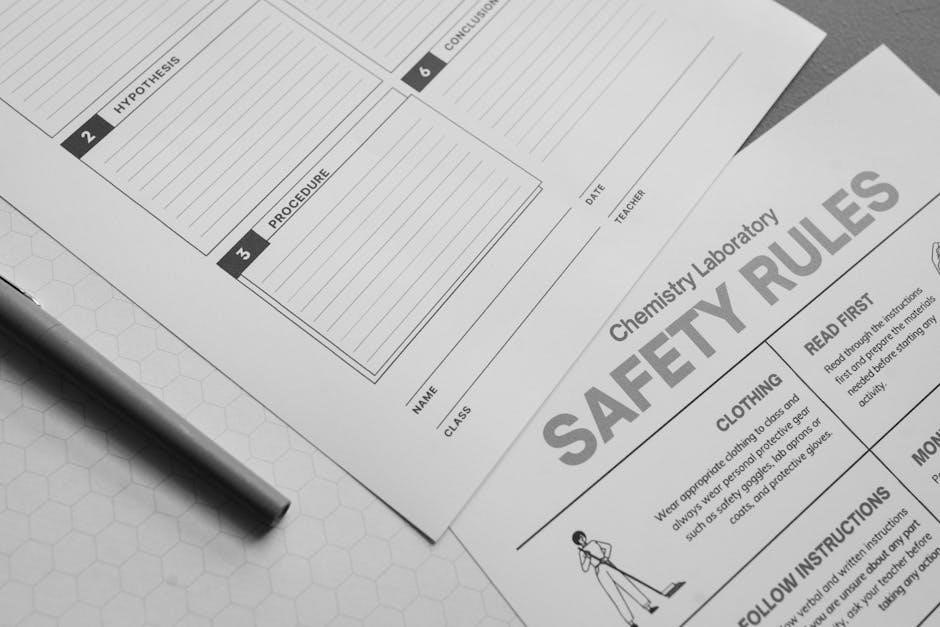
Warranty and Customer Support
Your Haier dehumidifier is backed by a 1-year limited warranty․ Register your product online for extended support․ Contact customer service at 1-800-HAIER-11 for assistance or repairs․
6․1 Understanding Your Warranty Coverage
Your Haier dehumidifier is covered by a 1-year limited warranty from the date of purchase․ This warranty covers defects in materials and workmanship under normal use․ To activate‚ register your product online within 30 days․ The warranty does not apply to damage caused by misuse‚ improper installation‚ or failure to follow maintenance guidelines․ For claims‚ contact Haier customer support at 1-800-HAIER-11 or visit their official website․ Keep your proof of purchase handy for verification․ Extended service plans may be available for additional coverage beyond the standard warranty period․

